
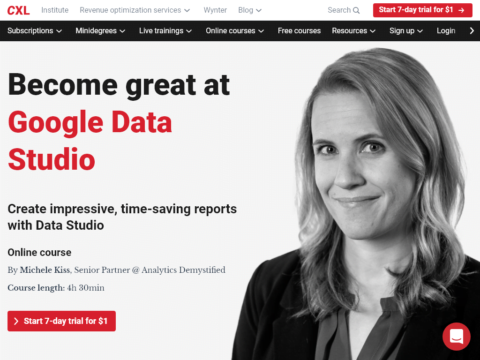
Google Data Studio
Pricing
- Free Trial
Description
Become great at Google Data Studio
Create impressive, time-saving reports with Data Studio
After taking this course, you’ll:
Use controls, filters and segments to empower and delight users with reports they can explore on their own
Build and customize different types of charts — from tables to interactive funnel visualizations
Understand the landscape of data sources that connect to Data Studio
Use and blend multiple data sources, so you can report the complete picture
Create calculated dimensions and metrics, so you can report on what matters to your business and keep your data clean
This course is essential for you if …
You want to get better at reporting, analyzing and presenting data
You want to share more valuable insights and empower your end-users to explore data on their own
You want your work to stand out and look professional and credible
This course is NOT for you if you…
Using and sharing information with Google products is impossible at your company, or your business is already all in on another reporting platform
You’re happy to continue manually copying and pasting data in spreadsheets
You’re already a hard-core Data Studio user or have lots of experience with tools like Tableau and Looker — in that case, you may find this course too intermediate
If you’ve never used Google Data Studio before, don’t worry. We’ll start with the basics to get you up and running. To help you learn, we’ll use Google Analytics as a sample data set.
Then, you’ll discover advanced features and use cases, so you can add even more valuable abilities to your skillset.
After completing this course, you’ll be able to confidently use most features in Google Data Studio. The skills you gain in this course will open up a new world of reporting possibilities.
