
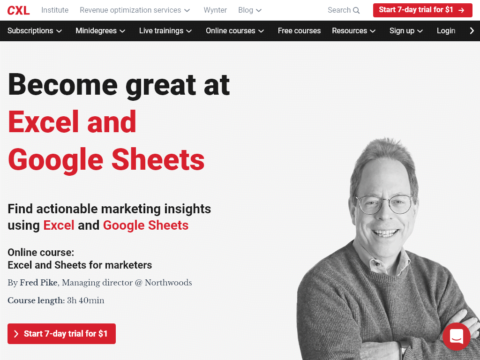
Excel and Google Sheets
Pricing
- Free Trial
Description
Become great at Excel and Google Sheets
Find actionable marketing insights using Excel and Google Sheets
Throughout this in-depth course, you will learn to
Import data from multiple sources into Excel or Sheets.
Discover the best way to tie this data together and make it useful.
Understand when to use pivot tables and the different lookup types (vlookup, hlookup, and index/match).
Understand basic spreadsheet troubleshooting skills.
Learn how to use many of the data-manipulation commands in Excel/Sheets.
Learn how to apply formulas and work with data to pull insights.
Analyze data and answer business questions using spreadsheets.
This course is right for you if…
Your daily work includes working with data across multiple tools (e.g. Google Analytics, Google Search Console, SEMRush, Moz, AdWords. Keyword Planner, etc.)
You are sometimes stymied by the data analysis capabilities of those tools, and would like to dive deeper or dive more broadly
Your success and future growth depends on being able to discover the links between data sets
This course is probably not for you if…
You can do pivot sheets and vlookups in your sleep
You know best practices in setting up spreadsheets and formulas including troubleshooting errors
You’ve written and debugged Excel macros
Skills you should have before taking this course
You should have at least a basic and introductory familiarity with spreadsheets
e.g. how to create formulas, import files, possibly create some simple graphs, etc.
More importantly, you should have an understanding of your data and what type of information you want to draw out of it.
