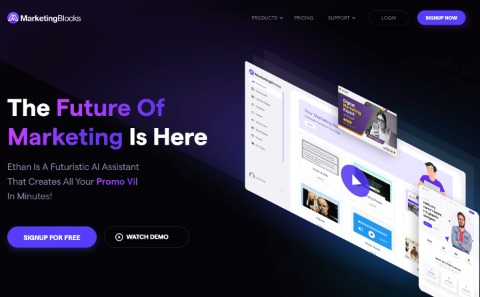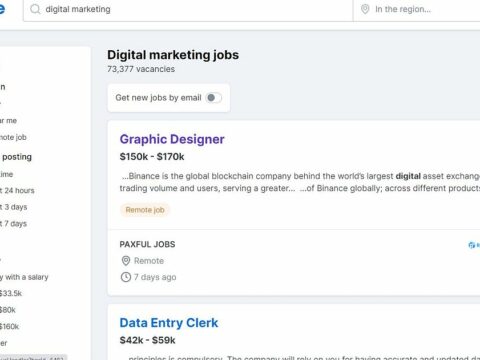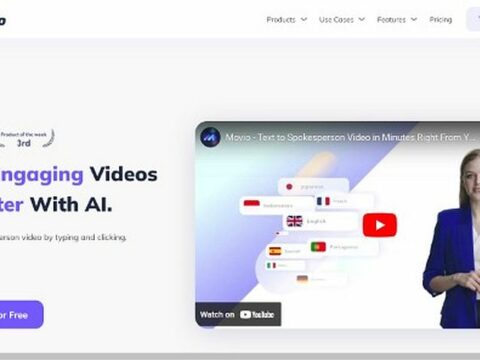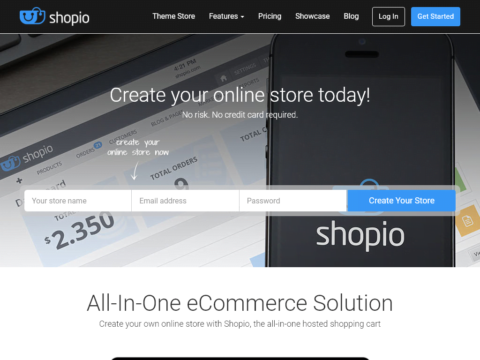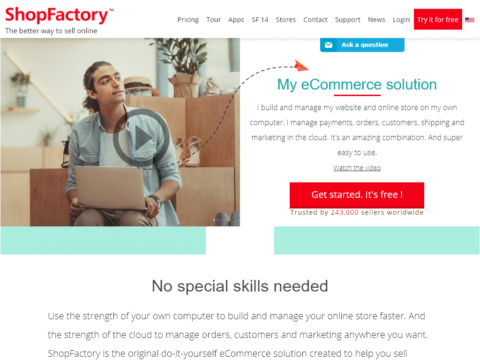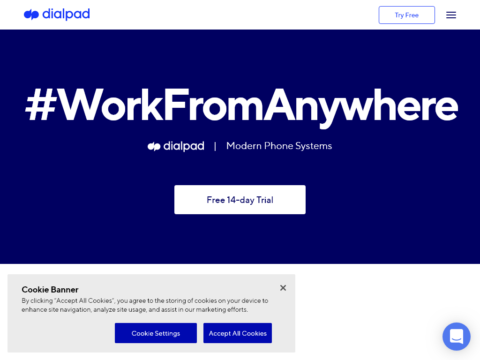
Dialpad
Pricing
- Free Trial
- Monthly Subscription
Description
Dialpad Features
A unified communications platform that connects your teams through voice, video, messages, and online meetings, Dialpad provides a comprehensive suite of advanced features to help streamline your business communications and improve productivity.
Administration
With Dialpad, you can expect a fast setup, hassle-free deployment, and the ability to provision and manage users with ease and efficiency.
Web PortalDialpad created a Web Portal for administrators to setup and manage the platform, and individual users to control their own settings and profile.
APIs & WebhooksDialpad’s APIs and webhooks provide your business with more call data and additional user management functionality. Create efficiencies that lead to smarter, data-driven business decisions.
User SetupUser setup is nearly instant with Dialpad. From one central place, you can add new users, assign them phone numbers, sync them with Google G Suite or Office 365, and establish their permissions. Your new user will be up and running in a matter of minutes.
Chrome ExtensionThe Chrome Extension puts basic Dialpad calling functionality and controls right in your web browser so you can make calls with just a click. No toggling tabs, windows, apps, or—most importantly—picking up the phone and dialing manually.
MobilityMobility is at the very core of modern business communications—and what Dialpad does. As a cloud-based business phone system, Dialpad removes the restrictions of a traditional desk phone and allows you to stay connected and be productive from any device, anywhere.
BYOD – Bring Your Own DeviceWelcome to the era of BYOD. Dialpad exists on the devices you and your team already own and use every day, so there’s no new hardware to buy or lease, no infrastructure to maintain, and no IT team required to manage it all.