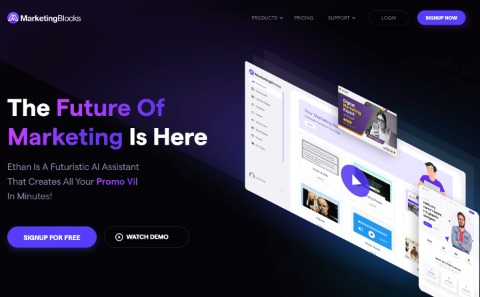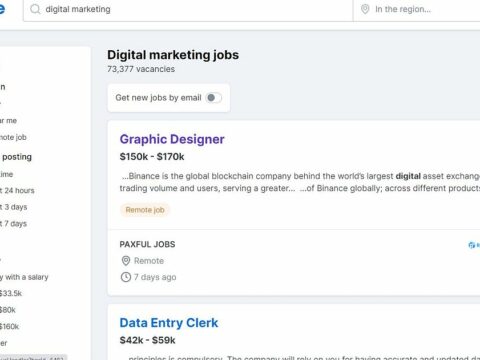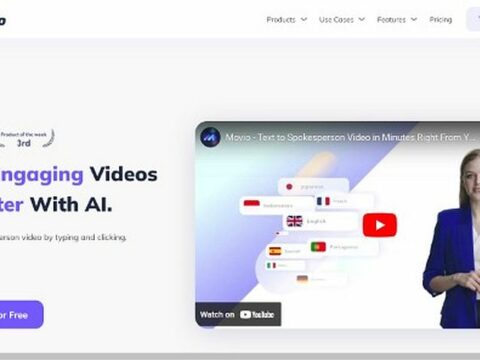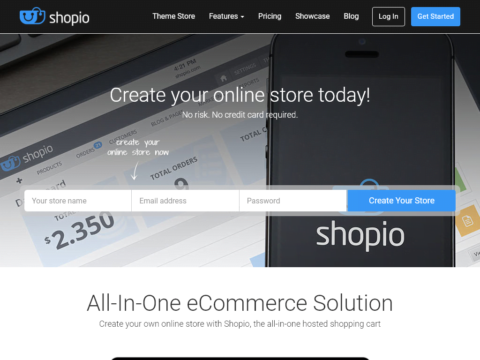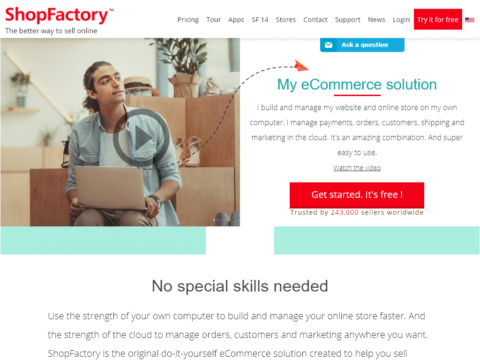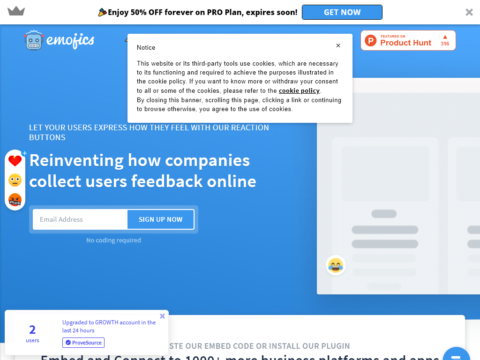
Emojics
Pricing
- Free
- Monthly Subscription
Description
Collect user feedback on autopilot
Emojics helps you auto-collect feedback from your website or emails – all in one subscription
Who can use Emojics?
If you want to know your user’s reaction to your content or feedback to your website and emails, then this tool is for you. You can collect feedback through the website, emails, blog posts, and much more with our widget. The power of Emojics is that it’s quick to leave feedback and it uses emotional emojis that people already know from their daily communication.
What are the benefits?
The way you survey your customers has changed a lot. Only 2% of customers are expected to complete a questionnaire. Things change when you use emojis!. It makes surveys friendlier, easy to understand, and boosts response rate. With all this valuable feedback you collect, you will see how your users react to your content. This is a key insight into your user’s minds and you can use this to improve your business, service, and content.
How does it work?
It’s easy to set up! Create a free account -> select your emojis -> customize the widget -> paste the snippet of code into your website or emails. We have created guides to help you do this quickly and easily. Once you have collected feedback, you can analyze the data in your dashboard or export it to your CRM system.
Why Emoji Feedback is Important
Emotional analysis provides you with an in-depth understanding of people’s actions. To understand why someone bounced or stuck through a post, you’ll need more than a negative/positive percentage. What you’ll need is an accurate number representing how enjoyable, frustrating, or boring your content was to them. Because that’s the key to identifying the causes to the failure or success of your content. Since emoji feedback is user-friendly it requires minimal work from the user. User’s just have to select an emoji based on their emotions. Because of this the response rate of emoji feedback is higher than other feedback techniques.
How To Get Started
CREATE A FREE ACCOUNT
Sign up for a free account here. Test all our features – no credit card or coding required.
Step by step install
INSTALL EMOJICS WIDGET ON YOUR WEBSITE
Select your emojis and customize the widget inside your own dashboard. After you have customized the widget simply insert the snippet of code onto the website.
Step by step collect
COLLECT LEADS AND USER FEEDBACK TO IMPROVE YOUR SALES AND SERVICE
The Emojics widget will collect leads and user feedback that you can use to improve your service and increase sales.
CONVERT MORE VISITORS INTO CUSTOMERS WITH EMOJICS
Link any emoji to any type of campaign
– lead form, feedback form, survey etc –
just in one place
Normal Campaign
Collect customer feedback, generate leads, and interact with your customers throughout your website and email. You can create campaigns to collect customer feedback from your website and email, use data for decision-making, improve customer experience, and optimize conversions based on data. With Emojics, you can create a campaign in a few seconds with a few clicks. The campaigns are tracked in real-time so you can monitor and tweak campaigns and targeting on time. Automated campaigns are no less than a blessing that lets you create a full-fledged survey, lead generation, or feedback campaign without any technical know-how.