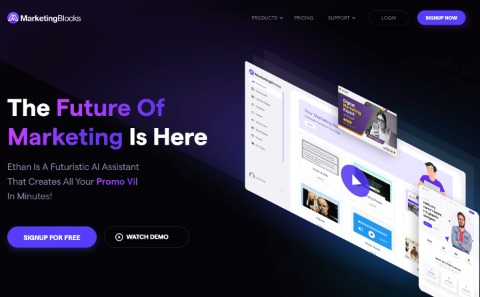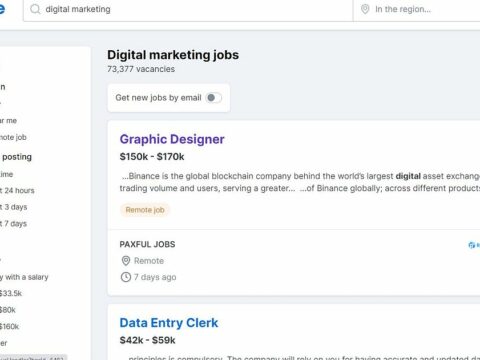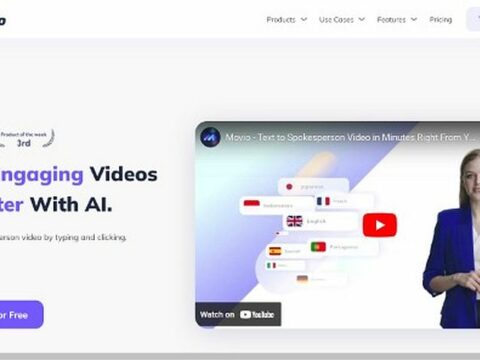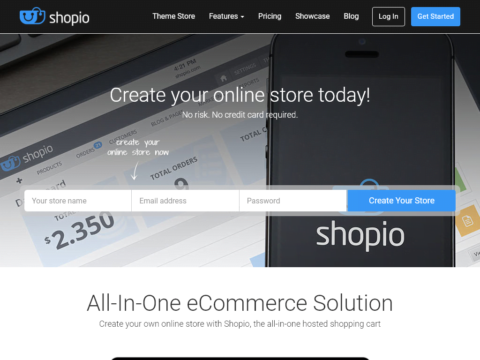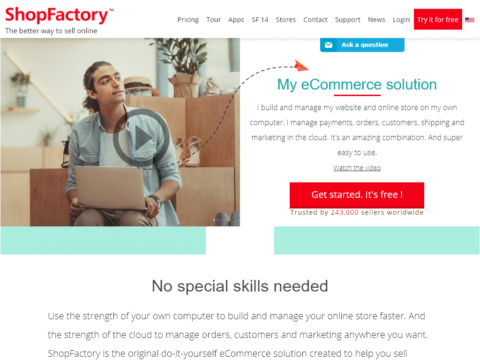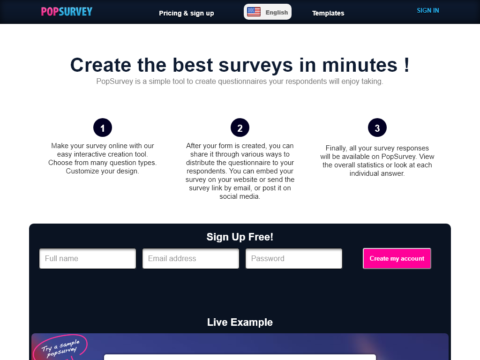
Pop Survey
Pricing
- Free
- Monthly Subscription
Description
Create the best surveys in minutes !
PopSurvey is a simple tool to create questionnaires your respondents will enjoy taking.
1 Make your survey online with our easy interactive creation tool. Choose from many question types. Customize your design.
2 After your form is created, you can share it through various ways to distribute the questionnaire to your respondents. You can embed your survey on your website or send the survey link by email, or post it on social media.
3 Finally, all your survey responses will be available on PopSurvey. View the overall statistics or look at each individual answer.
Survey Features
Template small original
Survey Templates
Sometimes what you need is to quickly put together a survey without needing to give much thought to what questions you should ask or how to ask them.
That’s where our Survey Templates come in handy.
We’ve put together dozens of templates to create Product Development Surveys, Customer Satisfaction Surveys, Employee Satisfaction Surveys, Event Surveys and more!
With our survey templates you can literally have a survey up and running with a single click. Could it get any easier? Nope. It couldn’t.
Mobile small original
Mobile Surveys
Take a demo survey on your mobile device!
Surveys should be fast and easy to take in any context, but different contexts have different requirements.
When you access a PopSurvey on your mobile device, the survey is optimized specifically for your device to make sure you get the easiest and fastest experience possible. No need to apply some new theme to your survey like our competitors…it just works.
Make no mistake, it’s not a dumbed down version. They look great and the user experience is fantastic, they’re just much easier to take with a single finger so your users can fly through the survey.
Check out the demo below to see it in action on an iPhone!
Notifications
Let’s be honest, it can be kind of addicting when responses for your survey start rolling in.
Lucky for you, we’ve created a way to feed that addiction.
Add as many email address as you’d like to get notified either each time a new response is added or in a daily summary.
Feed your addiction!
Partial thumb original
Partial Survey Responses
A user might answer 9 out of 10 questions and many times it’s still helpful to know how they responded to those 9 questions. With our Partial Survey Responses feature, you can now include those responses in your results!
Read more about it in our announcement post →
Questiontype small original
Question Types
PopSurvey prides itself on simplicity. Our question types are fun, easy to understand and presented in a clean, simple manner which means better surveys.
Our competitors offer dozens upon dozens of different question types, and while that may seem like a good thing, what it realistically translates to is a service that’s hard to use or understand.
We’ve picked the most commonly used types of questions and made them easy to understand and set up with the click of a button.
We currently offer the following question types: Multiple Choice, Rating (3, 5 and 11 scale), Matrix, Forms, Comments and Instructions. These question types easily cover the large majority of your survey needs. There are very few surveys that really need more question types than that.
Player small original
Survey Player
Since surveys have been around, they’ve always been setup like a high school exam…which no one likes. That format is boring and overwhelming.
So, we changed that.
With our patent pending Survey Player design, questions are divided into separate slides that automatically progress to the next question, enabling survey takers to quickly complete a survey, many times in just a few quick clicks.
You can test out our survey player in this sample survey.
Say goodbye to boring long forms that are slow to take and unengaging. Say hello to the PopSurvey Survey Player.
Email invites thumb original
Email Invites
We want to make it as easy as possible for you to get your surveys out. The less the friction, the more surveys you can send and the more feedback you can get. Everybody wins!
One major bottleneck for a lot of people is getting their survey out via email. Until now, sending a survey to more than a few people required you to use a third-party newsletter service (MailChimp, Campaign Monitor, Constant Contact, etc.). You’d have to deal with importing user lists, designing a newsletter and worrying with dozens of other random settings just to send out a quick email.
We’ve now made it ridiculously easy to send out emails with your survey using our Email Invites feature!
You can customize the email content if you’d like, but we do give you a full email to start with so don’t even need to write that if you don’t want to!
We handle inserting the email link (which will automatically track the respondent’s address when they respond) as well as the required Unsubscribe functionality to comply with various spam laws.
Read the full announcement here →
Editor small original
Survey Editor
Our patent pending Survey Editor is the most intuitive way in the industry to create surveys.
No more long, clunky and confusing pages. Our Survey Editor gives you a live preview of exactly what your survey will look like while letting you easily add, edit and remove questions with the click of a button.
In addition to managing your survey questions, you can also customize your intro and thank you slides here, providing additional opportunities to engage your survey takers.
Design small original
Customized Design
Our end goal is to get you the most survey responses possible while providing your survey takers the best experience possible. Design has a heck of a lot to do with that.
Right now we offer the ability to customize a few elements of your hosted survey: logo, background image, background color, button color and link color.
We’ve found that putting more constraints on what can be customized creates a better experience for everyone, plus it gets your more responses, and who doesn’t want THAT?!!?
Report small original
Reports
What’s the use of a survey if you can’t understand the results?
Our survey results reporting area looks great and makes it super easy to process exactly how users responded.
For the folks that need more fine grained control over their results, they can simply download all of responses into a CSV file (which can be opened by any spreadsheet application like Excel or Numbers).
Public small original
Public Survey Responses
Many times you want to share your survey results with other members of your team or even with your customers. Our Public Survey Responses feature is perfect for that.
When you make survey responses public (they’re private by default), you’ll be shown a unique URL just for sharing. Anyone that you give the URL to will be able to see a read-only view of your responses.
You can see a set of public responses in action here: popsurvey.com/r/xv9ir74ujb
Translate thumb original
Translation
We offer the ability to automatically translate “fixed” survey elements (“Begin survey”, “Continue”, “Complete survey”, etc) into nearly two dozen different languages!
We’re launching with the following languages:
Chinese
Croatian
Danish
Dutch
English
Finnish
French
German
Hindi
Indonesian
Italian
Japanese
Korean
Malay
Polish
Portugueses
Russian
Spanish
Swedish
Turkish
Vietnamese
We’ll be expanding this regularly.
Rules thumb original
Skip Logic & Branching
Rules is our take on skip-logic and branching.
In the same way that we made survey creation absurdly easy, we’ve done the same with skip logic and branching. This typically complex functionality can now be easily used by anyone for any survey to instantly make your surveys more powerful and thorough without making the survey too complicated for your survey takers!